
Unified communication services offer organisations a way to build out efficient workflows that enhance the hybrid work environment – both for employees and the business as a whole – but how do they work?
As organisations and employees begin to embrace the hybrid work environment, there’s a growing need to give teams access to communication platforms that offer seamless collaboration. While certain services can help close the gap presented by geographic distances, true collaboration only comes through service integration – and more organisations are finding that traditional communication platforms don’t quite make the cut.
These stats make it clear that hybrid workplaces are fast becoming the preferred way to work. The fact is, we’re living in a brand new working world, and digital transformation is quickly becoming a necessary step for many organisations to keep up with growing demands from a range of stakeholders.
When it comes to enhancing team collaboration, there are more options than ever. Developers have heard the call of organisations that wish to enable the hybrid workplace and developed a range of carefully planned communication tools that can fit with the variety of workplace environments.
The only issue is that there are so many of them – and not all play nice together.
Fortunately, there is a solution – unified communications.
Unified communications – better known by the abbreviation “UC” – is not a single service. Instead, it is a combination of tools and components bundled together into a single solution. The phrase covers every possible means that your users have to communicate.
UC involves integrating real-time enterprise communication services (think instant messaging, phone calls, video chats and conferencing) with non-real-time solutions like emails, voice messaging, and file sharing. When bundled together, these services allow users to do more than just talk – they have the tools they need to collaborate effectively.
While there are UC products available in a single platform, you can also derive a UC solution by integrating a set of products. What matters is that the solutions provide a unified interface that supports a consistent user experience across multiple points of contact. UC can encompass any form of communications– be they one-to-one exchanges or one-to-many broadcasts – exchanged over and integrated into a digital network and accessible through various touchpoints.
Unified communications also involve integrating communication methods with presence technologies that allow users to see who is available at any given point in time.
Supporting modern workflows – In your daily workflow, how many forms of communication do you use? There’s the in-person meetings, impromptu chats in the hall, huddles, memos, emails and a few phone calls. Then there’s emails, chats, maybe a video consultation, a webinar, some files that need sharing. Or perhaps there are work-related social media posts that need scheduling or company news that needs publishing online.
For all these activities, there is a staggering number of channels available. And each channel has applications that offer different features and benefits.
Given the number of options, there’s probably a mix of solutions that do exactly what your team members want. But the chances are that the apps don’t talk to each other – or they’re using different apps for the same purposes. This complexity makes it hard for organisations to find a mix that enhances workflows across the board.
Unified communications help to simplify communications by providing a selection of platforms tailored to suit your organisation. The right UC platform gathers everything your employees need to connect, share, and work together in one streamlined interface.
Enhancing collaboration – A truly unified communications solution will let its users collaborate freely and with little friction. Features that help include:
These features let users see who’s online or when they’re next available and either reach out immediately or organise a time to do so. With screen- and file-sharing, colleagues can work in concert on their tasks together, in real-time – speeding up the collaboration process by allowing each team member to bring their strengths to bear.
Reducing the need for capital expenditure – As with many other models that utilise cloud architecture, unified communication solutions can help to reduce capital costs by removing the need to purchase expensive hardware. This is especially true when it comes to on-premises PBX solutions. While such a shift is not always required, moving away from on-prem hardware purchases can allow companies to shift funds away from a CapEx model and instead use them to fund new single-instance telephony services.
Improving secure accessibility for a better user experience – A well-planned UC service is one that delivers a consistent, secure user experience across a range of platforms. These services support multi-devices and operating environments, all while giving you an intuitive and streamlined interface to manage data security. Rather than having to search for and download new tools that haven’t been verified by the organisation, employees can access the communication services they need without increasing the potential risk of a data breach.
The features that make up your organisation’s UC platform will vary depending on the need. Their inclusion will depend on your organisation’s workflows and resources. In particular, it’s essential to make sure that your chosen UC setup solves two key challenges – integration and collaboration.
Integration – The ability to unify disparate communication systems depends entirely on how well your chosen platforms work with each other. While every organisation has its unique processes and needs, the ability to integrate your communications systems with third-party tools is a huge advantage. Essentially, integration turns your chosen UC system into the nerve centre serves of your organisation – blending with third-party programs to integrate seamlessly with common workflows and actions.
Collaboration – For some organisations, collaboration can be a vital differentiator, removing geographic barriers and enabling work-from-home arrangements. For others, collaboration is a source of value – allowing employees and stakeholders to improve their workflows by sharing information as required.
However, several common elements make up the majority of UC deployments.
 Instant messaging and chat
Instant messaging and chatThere’s no doubt that email is great for sharing information that’s not too time-sensitive. But when you need to communicate quickly and succinctly, messaging and chat solutions offer the advantage of speed. Instant messaging, in particular, drives faster communication between stakeholders, enhancing collaboration by creating an environment where formal requirements don’t stifle creativity and spontaneity. Instant messaging should be available on a range of interfaces – whether it be through a web browser, desktop chat client, or smartphone app.
 Integrated telephony
Integrated telephonyPerhaps one of the most prominent elements of a UC platform is voice calling options. Sometimes there’s no time for an email, and instant chats might not offer the tonal range needed to communicate specific messages effectively. Being able to call a contact and talk with them can save time and avoid confusion. Some UC deployments may support softphones – a solution that lets employees use their desktop/laptop/smartphone as an extension of their landline phone number. This option gives employees a more complete mobile office setup on any computer. Add in call routing and forwarding solutions, and it also means that when someone is trying to reach you, they always will. Even if no one answers, UC services can transfer the call to a shared voicemail location that’s accessible via a unified messaging platform
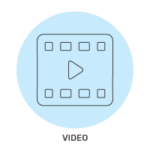 Video calls and desktop sharing
Video calls and desktop sharingWhile voice calls go a long way to enhance the tone of a conversation, the lack of visual contact can hinder effective communication. Video calls and screen-sharing solutions help overcome these issues by enabling real-time visual communication. With these solutions, body language can become part of a conversation. At the same time, the ability to share desktops facilitates robust group collaboration by reproducing the effects of a face-to-face meeting. Also, video calls can streamline meetings – removing the need to book meeting rooms and reducing the amount of travel required.
 Conferencing
ConferencingThis feature might be considered an integral part of telephony and video calls, but the ability to include participants in conversations can be easy to overlook. This feature boosts collaboration and team-building by enabling regular remote meetings, sharing information quickly and efficiently, and adding in new people as required. Conferencing helps remove barriers caused by static one-to-one communications, and lets employees contribute directly
 Presence management
Presence managementA helpful element of UC solutions is presence management. Knowing who is available, and when through presence and calendaring functionality helps flatten what is otherwise a significant barrier to workplace productivity. Open-plan offices do this by letting employees see who is available at a glance. UC solutions mimic this capacity by showing who is online at any given time, who is in a meeting, who is on a call, and other valuable details at a glance. If someone is on a call, they can receive a message or email – while if they’re free, you may be able to set up a video call. A good UC platform also lets employees see each other’s availability – making planning meetings and projects considerably more efficient.
 File sharing and cloud storage
File sharing and cloud storageRather than forcing employees to use their email as a communal filing cabinet, a dedicated file-sharing extension can give your organisation a boost of productivity. Integrating file sharing with other communication channels means that employees can instantly share what they’re working on with colleagues. At the same time, a cloud storage solution can help keep files organised, with everyone able to see the latest in project iterations and work on them collaboratively.
 Bring Your Own Device (BYOD)
Bring Your Own Device (BYOD)Letting employees use their own devices to access UC platforms extends the capacity of these collaboration tools to the next level. With a BYOD setup, organisations can save room in the budget by avoiding buying redundant “work” devices for mobile workers. This option also frees users from the burden of looking after a dedicated device just for work. With integrated chat, email, file sharing, and softphone technology, employees can control their workflows using devices they are comfortable with while keeping business and personal information in separate channels. UC apps for laptops and smartphones offer the ability to combine the mobility and convenience inherent in these devices with the communication features they use every day.
 Faxing
FaxingIt may feel like old technology, but fax machines still play a pivotal role in many industries. Upgrading a fax service by integrating it into your UC platforms means that your employees can make use of mobile faxing services and OCR solutions, in addition to keeping digital copies of all faxes your organisation receives.
 Contact centre integration
Contact centre integrationIf your organisation deals with numerous inbound or outbound communications from various sources, integrating a call centre platform with UC solutions is a great way to manage high traffic volumes. Employees can communicate freely to manage client details, track interactions, and monitor ongoing calls with access to extra information. If you add dynamic calling into the mix, you can help ensure that incoming calls get picked up and avoid the dreaded busy tone.
While UC does a lot to give organisations a flexible way to integrate communication channels, adding cloud services to the mix takes it one step further. Unified communication as a Service (UCaaS) goes beyond traditional UC by delivering integrated comms through cloud platforms. The result? A flexible, scalable communication solution that lets organisations grow efficient workflows.
See the benefits of UCaaS here
Whether you choose an in-house UC solution or prefer to adopt UCaaS to streamline communications, there’s one vital element that you need to address before committing to a transformation project.
Unity.
The whole idea behind unified communications is to keep everyone connected on the same set of integrated platforms. You only start to realise the benefits of a UC solution when everyone is on board.
Disjointed rollouts and incomplete adoption of a UC solution diminish the value inherent in the systems. If your team members cannot determine what platform best suits their communication needs, their indecision will erode any value gained from your chosen UC system.
This potential for confusion is why it’s essential to truly unify the communications efforts across the breadth of your organisation. Make sure to gain feedback from all stakeholders early on and commit to addressing their concerns. Show your teams how each milestone will change their daily workflows for the better, and find ways to deliver solutions that truly enhance their experiences.
The sooner you get your teams committed to using one system, the faster you can start reaping the benefits of a UC system.