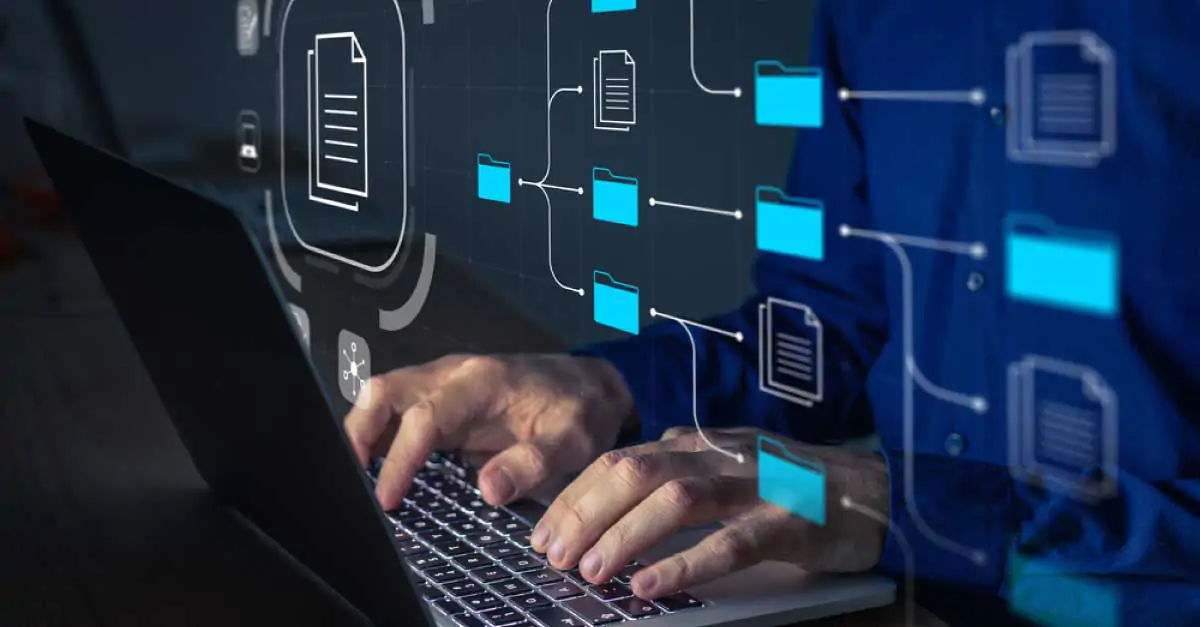
Imagine this – you’re working on an important document and need your colleagues’ input before sending it to a manager for approval.
Would you rather follow these steps:
OR would you prefer to handle it all with one link?
From the above, it’s easy to see the inefficiencies involved in traditional document management processes:
This need for centralised collaboration is where SharePoint shines. And if you have Microsoft 365, you probably already have access to it without paying for extra licensing.
You already know of SharePoint, at least peripherally. But you may have yet to have the opportunity to get to grips with how it works. This situation can arise, in part, due to some common misunderstandings.
Myth: “SharePoint is an enterprise-only solution” – while SharePoint does offer solutions aimed at enterprise clients, the fact is that Microsoft developed SharePoint’s content management tools with non-technical personnel in mind. This consideration makes SharePoint useable by any organisation – from enterprises to SMEs.
Myth: “SharePoint is just a place to store files” – SharePoint is much more than a document management system. Collaboration is central to the SharePoint experience, which puts it a cut above a simple document repository. Not only does it allow you to collaborate on everyday files, but you have an excellent platform for company knowledge and a simple and effective, out-of-the-box, Intranet solution. And with features like workflows, you can automatically manage data collection processes, assign tasks, and approve finished documents.
Myth: “SharePoint is hard to get used to” – despite its reputation, SharePoint is designed for use by non-technical users. It integrates with apps they use daily, including Microsoft Office and Outlook, and helps people find files without memorising complex file paths. With the proper training and dedicated adoption processes, users can build their own processes that quickly become second nature.
Myth: “SharePoint requires dedicated management” – while IT should be involved in configuring your SharePoint environment, it’s designed so that the users are the ones who handle data management and collaboration. This isn’t to say that no oversight is required, just that training is the key to effectively managing the environment.
Used correctly, SharePoint helps to cut down on the number of steps involved in enabling collaboration. It simplifies version control by centralising document access and helps enforce information security using granular access controls.
What SharePoint’s good at:
Looking for a better wat to manage SharePoint? Get a consultation today!
There’s no one-size-fits-all solution with SharePoint, but you can take measures to help ensure your investment pays off.
Define your goals. First, you need to understand your organisation’s needs and what you want to use SharePoint for. Ideally, this should happen before implementation, but reviewing your organisational needs and aligning your IT assets can (and should) be part of a regular best practice review. During this review, ask questions like:
Do your research. Once you have a clear understanding of your organisation’s needs, you need to do your research and compare different solutions. Not all SharePoint implementations are created equal – there are various software versions, hosting options, and licensing costs to consider. Setup, features, and functions should all align to help your organisation efficiently. Make sure you understand the ins and outs of each before committing to a course of action.
Consider using a partner. Once you’ve narrowed your choices, you need expert advice from someone who knows SharePoint inside and out. Implementing SharePoint can be a complex undertaking. If you don’t have the internal resources to do it yourself, consider working with a partner specialising in SharePoint deployments.
Test, test, test. Once you’ve decided on a plan, put it into action with a small pilot group first. This step will help you work out any kinks in your SharePoint deployment before rolling out the software to your entire organisation. If you’ve already got SharePoint in place, consider using a testing environment, or consult with a vCIO to find a solution that lets you try out your preferred solution with minimal impact on daily workflows.
Get buy-in from users. No matter how far-reaching your plans for SharePoint are, they need to consider the daily interactions performed by your stakeholders. Ensure everyone on your team is on the same page and understands what the system is meant to accomplish. To this end, it may help to provide tailored training through one-on-one mentoring, Q&A sessions, and educational videos.
The key to getting value from SharePoint is understanding your requirements, matching solutions to use cases, providing practical education and ongoing support, and being realistic about the platform’s limitations.
If this is all a bit much to do in-house, First Focus can provide access to professional SharePoint consultants and Microsoft-certified engineers. These experts can examine your environment and collate your needs to deliver tailored solutions and training that help you make the best possible use of your existing setups – often with no further licensing required.