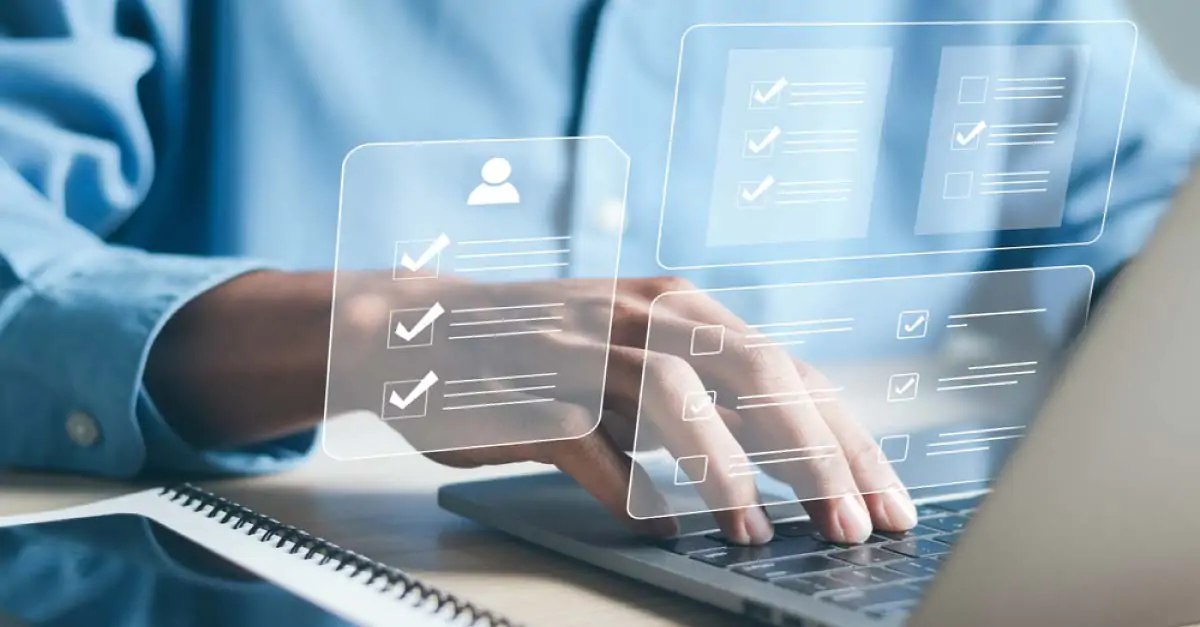
IT assessments form the core of many business decisions, giving managers access to valuable insights that let them make informed decisions. But how do you organise one and what do you include in the process?
If you’ve worked at any sufficiently large organisation, chances are that the IT ecosystem in place is based on an IT assessment. While the name gives away what’s involved, it pays to know the specifics. In this article, we’ll explore IT assessments from a high level to make it easier to perform them yourself or to communicate with your IT provider.
An IT assessment is a comprehensive evaluation of your organisation’s information technology infrastructure, systems, and practices. that aims to identify the strengths, weaknesses, and areas for improvement that exist in your IT ecosystem. It involves analysing the effectiveness, efficiency, and security of the IT resources you have in place – including hardware, software, networks, and data management processes.
The assessment helps business managers and decision-makers gain valuable insights into your IT capabilities, risks, and opportunities – all so you can make informed decisions that align your technology investments with your organisational goals.
There are a few reasons you should regularly perform IT assessments.
Firstly, an assessment provides decisions makers like you with a clear understanding of the current state of your organisation’s IT infrastructure, systems, and processes. The results can help you identify inefficiencies or vulnerabilities that could impact business operations.
Secondly, an IT assessment lets you evaluate the alignment between your IT environment with your organisation’s strategic goals. If there are gaps between what your IT needs to do and its current capabilities, an IT assessment will highlight them for future review. In turn, this can help prioritise IT investment opportunities by optimising resource allocations based on outcome priorities.
Thirdly – and perhaps more pressingly given recent cybersecurity developments – an IT assessment can assist in identifying any potential risks and security vulnerabilities in your IT environment. This includes ad-hoc daily workflows that might otherwise get missed in more focused security reviews
When is outsourcing IT Assessments a good idea?
Outsourcing an IT assessment is not a choice to make lightly. If you have staff with the objectivity and specialisations to perform an IT assessment, it’s always a good idea to consider their point of view.
With that said, the main driver behind the decision to outsource often comes back to four key areas.
An IT assessment evaluates your organisation’s IT infrastructure and operations by assessing five key areas. As the purpose of an IT audit is to evaluate the effectiveness of the IT infrastructure, the areas of focus tend to align closely with the responsibilities of an IT manager whether you have one in house or not.
The five critical areas involved in an IT assessment are:
Within each of these areas, your chosen auditor will run through an evaluation checklist to ensure they cover parts of your organisation’s IT environment. However, the specific areas covered in an IT assessment may vary depending on the organisation’s size, industry, and unique requirements.
Like any business audit, an IT assessment usually occurs over a few days. While the prep involved takes place well beforehand, the assessment itself can be relatively quick.
Key points in this step include:
The decision to either hire an external IT expert or conduct your own internal audit can depend largely on your organisation. Larger forms often choose to go with an outside auditor, as they can afford the expense and appreciate the value of a third-party perspective, while smaller firms may find that an internal audit is more than adequate – and can cost less up front.
The IT auditor will need to speak with different stakeholders about your IT workflows, so ensuring these key personnel have time in their schedules before proceeding is essential.
Once you have scheduled the assessment when people aren’t too busy, it’s time to prepare for the assessment itself. In practice, this involves:
There aren’t any bullets to this point. If you’ve performed the first two steps well enough, this step just involved executing the plan you created.
That said, it pays to build extra time into the assessment process itself. That way, if things go awry and you need to navigate last-minute hurdles, your auditor has the breathing room to ensure they’re not rushed and don’t miss something in the audit.
When the assessment is complete, it’s time to compile the findings. Your auditor likely has a hefty set of spreadsheets full of notes and suggestions – the next step is to turn these into an official document for future reference.
This document should include reports for the heads of each department involved. These reports should summarise the elements evaluated, list items that don’t currently need further consideration, and highlight any gaps your auditor identified, such as:
Along with each item, your document should explain what the next steps will be in order to address the risks identified.
Once your IT assessment documentation is complete, it’s time to schedule meetings with each team to cover the areas that need attention, with resources and timelines drawn up as appropriate.
To ensure that any corrections are implemented successfully, schedule several follow-ups at regular intervals. These check-ins also ensure that everything runs smoothly until the following IT assessment.
As your organisation begins to move forward with its new and improved IT solutions, it’s also wise to set up automatic tracking and reporting of the KPIs affected by these solutions to measure the impact of each change. Then, when you check in with your teams over the following months, you can easily pull these reports to help them assess the solution’s performance and measure it against your expectations.