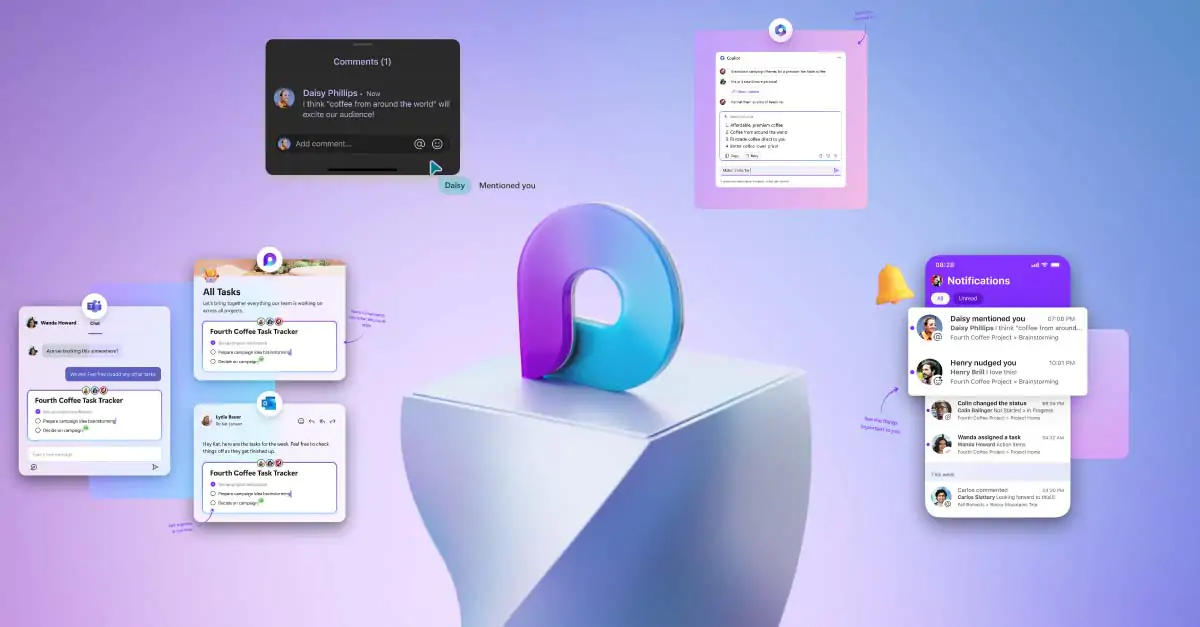
Microsoft has launched its Loop app in public preview, making it accessible to anyone with a Microsoft account. Part of its allure is that the app draws from lessons learned across a wide range of platforms in the Microsoft environment – with many tools and features you might be familiar with.
But this familiarity doesn’t mean your organisation should immediately jump at the chance to use a new project management tool solely based on its streamlined information collation and distribution capabilities.
Instead, you should evaluate the enticing features of Loop to assess how well it can integrate into your workflows. Otherwise, the chances are that it will just become another redundant tool you’ll have to manage.
At its core, Loop is a collaborative management tool that combines three key modules to make it easier to manage processes and projects:
Best of all, these modules are synched across every instance – what’s changed in one will be updated across all other occurrences.
The collaborative nature of the platform lends itself well to projects that are fast-paced or creative in nature. These kinds of use cases often suffer from a lack of transparency into their progress, leading the people working together to (occasionally) work at cross purposes.
Essentially, Loop becomes a source of truth for these projects, giving team members access to the latest information from a centralised platform that updates and displays content drawn from multiple sources.
Components, workspaces and pages are stored in the Microsoft Syntex Repository Service, powered by SharePoint. Workspaces are limited to 5GB in size, ensuring they’re lightweight enough to be worked on by multiple users simultaneously without significant lag.
However, when a user creates a component outside of the app (such as directly in Outlook, Teams or another Microsoft app), Loop stores the component in the user’s OneDrive. From there, Loop shares the information across other iterations – components, pages, and workspaces. Any changes to these instances will be saved to the user’s OneDrive, making that component the source of truth for all other iterations.
Loop draws from lessons learned across a wide range of platforms in the Microsoft environment, presenting tools and features you might be familiar with from other MS products. This inclusion isn’t an accident – Loop can draw in content from these apps and present them as components within pages on workspaces, updating changes as they happen. This capacity to collate and share information almost instantly lends itself to a few key use cases.
Enhancing Collaboration and Communication
Teams using Loops can update and share their progress across a range of platforms without needing to access them directly. It’s not just content that gets updated – file sharing across the Microsoft 365 environment lets team members access collaborative documents using familiar tools. This real-time update capacity occurs across messaging, tasks, and file-sharing platforms – helping to support collaboration by ensuring all team members and stakeholders have access to the same information simultaneously.
Boosting Project Management Efficiency
It’s not just team members who can use Loop’s organisation and planning capabilities. Alongside its ability to support task assignment, real-time collaboration, and document sharing, Loop also lets users set timelines and dependencies while tracking project progress with Gantt charts. Customisable workspaces keep projects organised, while reminders and notifications help ensure timely project completion, making it an essential tool for enhancing team productivity and achieving successful project outcomes. Together, these features make Loop an ideal candidate for managing projects.
Compiling Data
With Loop, you can use components to collect data directly from your team. For example, you could send your team a table with clearly labelled columns and rows. In each cell, you list the data you need and @mention the person responsible. When your teams get the table, they can add the requested data, and Loop will automatically update the data across every instance – the components, worksheets and pages.
Remote and Hybrid Work Environments
Along with the rest of the Microsoft 365 environment, Loop makes it easier to support work-from-home and remote working arrangements. Firstly, the ability to collate and disseminate information using a central platform gives team members a unified digital workspace. Ideally, this workspace helps close communication gaps – keeping remote team members connected.
Creative Ideation and Brainstorming
The creative process can be hard to guide, so any tools that aid your teams during brainstorming sessions offer immediate value. Loop helps creative teams capture ideas as they form and share inspiration in a range of media. The sharing and collaboration tools also mean that collaborators can leave notes and make amendments for their colleagues’ consideration – no matter where they are.
Just because Loop helps address collaboration and communication issues, doesn’t make the platform an automatic win for every organisation.
Bleeding edge tech
By now we all know that new apps often experience growing pains as the developers work out issues that arise as more people opt in. At the time of writing, Loop is only just available to the public, meaning that there are still likely changes that will impact its effectiveness and performance. The factors around this app are not yet set in stone, and you can expect the pricing, security, storage, and other environmental factors will evolve over time. In practice, this means that organisations can use Loop to see what the technology offers and if it has potential – but that any decisions about its permanent place in your app toolbelt should wait until its future is settled.
Limited scalability for larger enterprises
While Microsoft Loop offers a wealth of collaborative features and an intuitive interface, it’s important to consider its scalability, especially for larger enterprises. Yes, the app fosters communication and coordination within smaller teams and departments. But it may face challenges when handling the increased complexity and volume of data inherent in large-scale operations.
Larger organisations with extensive project portfolios and numerous stakeholders may find that Loop’s capabilities may not fully accommodate their intricate workflow requirements. As the number of users, projects, and data points grows exponentially, there might be a risk of potential performance bottlenecks and diminished user experience.
In such cases, enterprises with more substantial collaboration needs may want to explore alternative solutions offering advanced project management capabilities and a more robust infrastructure to handle their scale and complexity more effectively.
Specialised projects may require custom management or communication tools
Complex and large-scale projects that demand comprehensive resource planning, advanced scheduling, and intricate task dependencies may benefit from dedicated project management software designed to handle such complexities. Such specialised tools often offer sophisticated charting features, customisable workflows, and resource allocation tools to support multifaceted initiatives.
Similarly, organisations requiring extensive data analysis and reporting capabilities may find that dedicated project management software can provide more in-depth insights and reporting functionalities than Loop’s analytics features.
In these cases, adopting purpose-built project management or communication solutions can offer a more tailored approach to address these organisations’ unique needs and challenges.
Do your current tools fulfil the same requirements?
Most modern organisations have internal systems to manage projects and regular workflows. These systems include regular stand-up meetings, daily huddles, or catchup meetings that review progress and attempt to resolve issues as they arise. In many cases, IT already has platforms that help support these systems. The question is then one of utility – why fix it if it’s not broken?
Your organisation might already have collaboration solutions in place. Coupled with instant messaging or chat features along with cloud storage and email, you have the fundamentals you need to enable access and collaboration – all that’s missing is the automated progress charts. For smaller organisations, this might already be too much – if everyone already knows what everyone else is doing, do you need a way to track progress?
When simplicity is preferable over features
In specific scenarios, organisations may prioritise simplicity and ease of use over an extensive feature set, making a more straightforward tool preferable to Microsoft Loop.
Smaller teams or startups with limited resources might find that a more straightforward collaboration platform aligns better with their streamlined workflows, avoiding the overhead of navigating through a comprehensive suite of features. The same goes for teams working on short-term projects or quick ideation sessions who may prefer a lightweight tool that minimises distractions, enabling them to focus solely on the task at hand.
In such cases, opting for a more minimalist solution can lead to improved efficiency and a reduced learning curve, allowing teams to collaborate effortlessly without the need to delve into advanced functionalities provided by Loop.
Not a replacement for advanced project management software
Conversely, if your organisation is involved in more complex projects, it may require a more robust tool.
For example, larger enterprises handling complex, multifaceted projects with numerous stakeholders and extensive resource planning requirements may prefer dedicated project management software with advanced reporting functionalities. These tools can generate detailed project performance insights, KPI tracking, and custom reporting tailored to specific project metrics.
The same goes for organisations managing a high volume of projects simultaneously – they may benefit from project management tools with more robust portfolio management capabilities that provide holistic views for efficient resource allocation, risk management, and strategic decision-making.
Microsoft Loop promises to be a robust digital workspace that is ideal for organisations already deep in the Microsoft ecosystem. Its integrated approach, combining messaging, task management, and file sharing, fosters seamless collaboration and heightened productivity. Loop’s compatibility with Microsoft 365 is a game-changer – allowing effortless file sharing and document collaboration.
From empowering project managers and remote teams to enhancing creative brainstorming sessions, the use cases for Loop reach far and wide.
Nevertheless, it is crucial to recognise that each organisation is distinct. While Loop excels in various scenarios, there may be instances where specialised project management or analytics tools better suit particular needs.
When considering Microsoft Loop for adoption, organisations should conduct a thorough assessment of their unique requirements and challenges. By aligning their specific goals with the deliverables offered by Loop, businesses can make informed decisions about its suitability. As the digital landscape evolves, Loop is an enticing choice for those seeking to foster efficient collaboration, communication, and project management, providing a pathway to a more productive and connected future in the modern workplace.